This is a test post to see how Windows Live Writer works. Windows Live Writer is an “off line” blog posting tool. Naturally, it is designed to work with Windows Live blogs, but it also supports WordPress and others.
Right out of the starting gate, it seems to have picked up my site’s basic settings (name, categories, etc) fairly accurately. I see it supports tagging, but I think I’d have to do some futzing to get it to work with Ultimate Tag Warrior (the plug in I use here).
UPDATE: I found this post on the topic of adding UTW tag support to WLW by Pascal Vanhecke. His guidance appears to have worked perfectly. Thank you, Pascal!
Here is a picture which I drag and dropped into the posting, and a map which WLW also allows you to search for and add.
The following text is a block quote:
I am intrigued to see that it seems to pick up the block quote formatting from my site…perhaps by reading the site CSS?
It also has a web preview that presents a simulation of my website with the new post added- neat!
The following tags are not actually UTW tags- this is a built-in technorati tag type from WLW


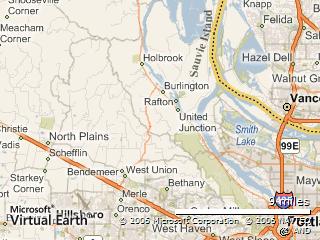

Pingback: Kelly’s World- A View into the mind of Uber Geek, Kelly Adams » Blog Archive » Windows Live Writer Beta 2