I have been completing a few technology upgrades around the house this year. The latest activity is replacing my aging NetGear Orbi quasi-mesh (3rd node was a low-end TP-Link WiFi hub) with something a bit more capable.
The change-over went very smoothly but produced a few ‘old man’ moments as I considered the hardware itself. Size isn’t everything, but sometimes bigger is… if not better, at least necessary.
Old versus new
I cobbled together an adequate WiFi configuration for our home in Castlegar four years ago from my old two station NetGear Orbi mesh in the main house with an extra TP-Link Deco M4R in my office over the garage. With the same network name and password this worked seamlessly enough for basic purposes, and signal strength was adequate throughout the premises.
I’m pretty certain that ‘handoff’ between the stations based on signal strength was more or less non-existent, but since most portable devices are asleep e.g.: in your pocket when they are moving around, it was good enough. A ‘quasi-mesh’, I guess you could call it.
But I’m fussy, and technology continues to roll along. The Orbi AC3000 mesh nodes were purchased in 2018 and, although they were ‘state of the art at the time, several newer WiFi specifications have arrived since then. WiFi 6 (802.11ax) and WiFi 7 (802.11be) specifications are now available supporting significantly improved bandwidth on devices that are suitably capable.
I looked at various options and settled on the TP-Link Deco BE95/BE33000 quad band mesh system. I’ve generally been happy with the NetGear Orbi products, but their equivalent devices are about 30% more expensive for no obvious benefits. NetGear products in the past have impressed me as being more ‘professional grade’ than TP-Link, but that difference in price for features was pretty decisive.
My initial observations with the Deco BE95 is that the nodes feel solid, they set up easily with an available mobile app, and the WiFi itself works well. I used the same wireless network name and password as with the prior network so all our wireless devices came up without a hitch. I haven’t noticed any problems thus far: no network hitches, disconnects, or odd behaviour across the 20+ wireless devices that reside in our home.
Mon wifi est énorme!
I am an old technologist, steeped in the ancient history of computing. I’ve seen every computing device I’ve owned replaced by smaller and faster devices at a breakneck pace. I am used to this pattern: every year or two of time equates to something approaching a doubling in processing power and a related albeit lesser reduction in size.
My latest Mac Mini M4, for example, is the size of my hand and about 2 inches thick. That space encloses 1 terabyte of storage, 32 GB of RAM, and 20 compute/GPU processing cores. Compared to my circa 1980 Apple 2+ the compute/memory/storage differences are on the order of millions of times greater in a device perhaps 10% the volume.
Imagine my surprise, then, when a piece of computing technology steadfastly refuses to shrink and in fact seems to get progressively larger. This is the case with WiFi hubs: almost all modern WiFi access points and hubs are several times larger than equivalent devices from a decade or so ago.
Of course I understand the reasons for this, and in truth I’m not all that ‘surprised’: it just sort of caught up with me, I guess. Wireless communication is stringently bound by the behaviour of electromagnetic wave transmission. There are limits to how small a transmitter/receiver can be in order to effectively work with particular wavelengths.
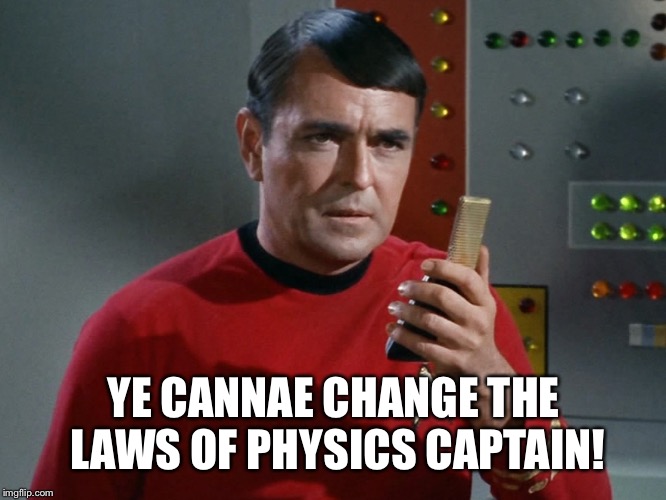
This size constraint is compounded by the fact that improving wireless speed and range generally involves techniques that require multiple antennas. For example, the Deco BE95 access points have 12 antennas each that are used with various performance-related technologies like beam-forming and MiMo. But it is still astounding to see how big each modern high-performance access point is now.
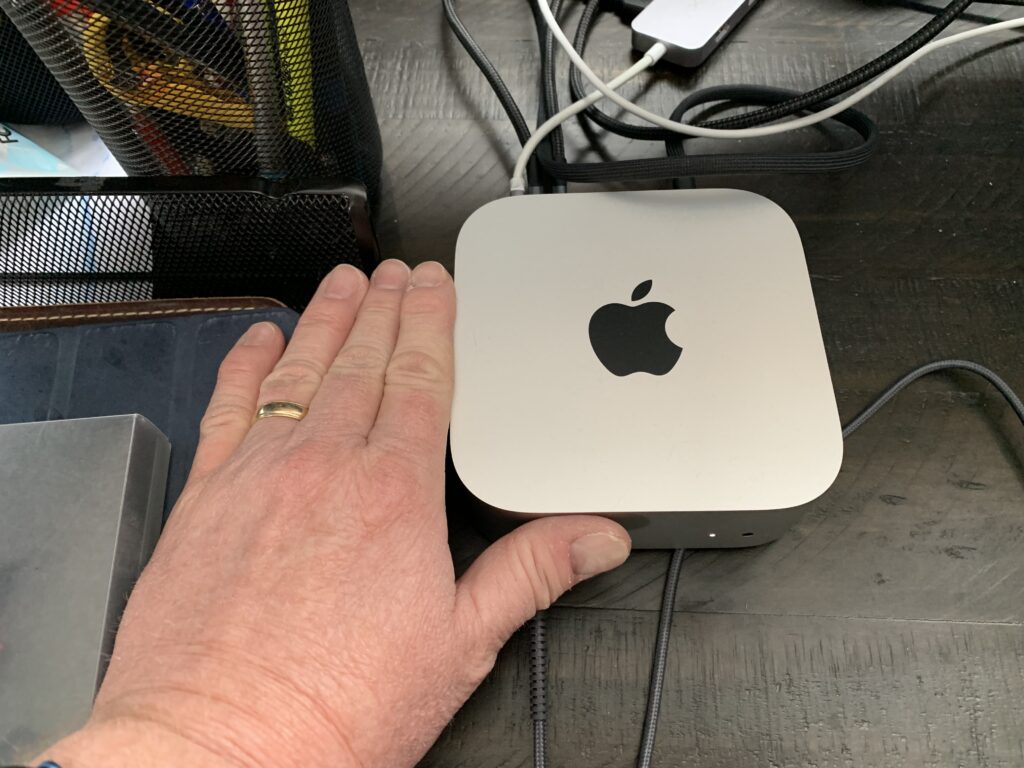
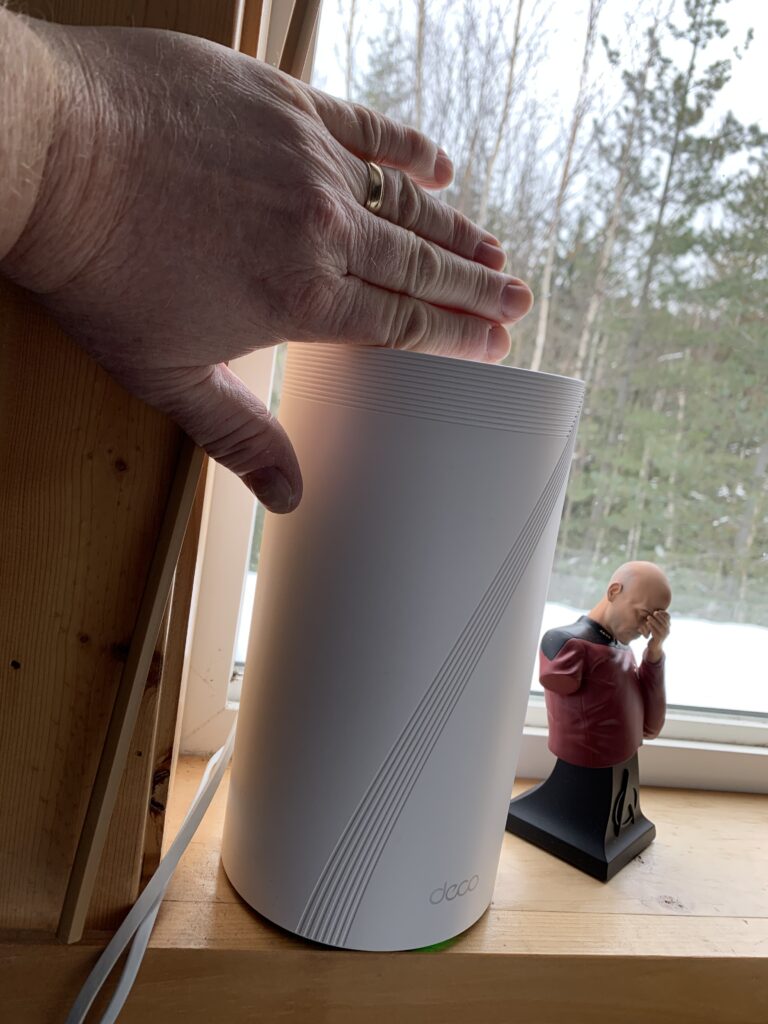
Performance? Not with old gear…
The obvious question is whether or not these upgrades made our household WiFi faster. The short answer is no, and I never really expected it to- at least not today.
Most of the gear in our house is as outdated as the old Orbi mesh was- it doesn’t support the new WiFi 6/7 standards and thus doesn’t benefit from the speed improvements. The exception to this is my new Mac Mini, which supports WiFi 6E, and this shows up in the ‘before’ and ‘after’ table below.
It is also important to note a few things about our LAN. The local area network is all 1 Gbps Ethernet via a NetGear managed switch. I am using the LAN as the WiFi backchannel so I expect that this will limit maximum performance. Upgrading the LAN is in my ‘future plans’ but getting a good quality 16+ port multi-gigabyte switch is an expensive proposition.
My intent with the WiFi upgrade was to clean things up and to be ‘ready’ for the expected upgrades of several of our devices which will have support for the newer WiFi standards. I plan on replacing my 5 year old iPhone later this year/early next, and I’m hoping to upgrade my MacBook Air will be upgraded in that timeframe as well.
Before and after WiFi performance
I tested network speed on several of our devices using SpeedTest (internet speed) and OpenSpeedTest (LAN speed). The following table shows the results. Internet speed is currently ‘limited’ by the Telus PureFibre service we pay for to 1 Gbps.
| Device | BEFORE: Internet down / up speed (LAN down / up speed) | Internet down / up speed (LAN down / up speed) | Comments |
|---|---|---|---|
| iPhone XS | 524 Mbps / 411Mbps (318 Mbps / 329 Mbps) | 589 Mbps / 385 Mbps (624 Mbps / 326 Mbps) | Circa 2019 |
| Irene’s computer (Windows 11 NUC) | 315 Mbps / 288 Mbps (335 Mbps / 211 Mbps) | 318 Mbps / 279 Mbps (349 Mbps / 304 Mbps) | Intel NUC; Circa 2021 |
| Xbox Series X | 180 Mbps / 137 Mbps (190 Mbps / 133 Mbps) | 185 Mbps / 122 Mbps (273 Mbps / 133 Mbps) | Xbox Series X has notoriously poor WiFi |
| MacBook Air (2020; Intel) | 608 Mbps / 369 Mbps (373 Mbps / 434 Mbps) | 627 Mbps / 551 Mbps (566 Mbps / 549 Mbps) | |
| Mac Mini (2024; M4) | 524 Mbps / 411 Mbps (NA) | 932 Mbps / 508 Mbps (NA) | Only WiFi 6 device; didn’t collect LAN as Mini was the OpenSpeedTest server |
Conclusion
I’m satisfied with the results of my WiFi upgrade. I’ve confirmed a few things including how much of a performance improvement I can expect as I replace the various devices on our LAN. The change may be largely invisible to Irene, but it replaces the ‘quasi-mesh’ hack I had put in place with something that tickles my technical fancy.
