Irene and I have three Roombas in our house, two of which are in working order. I spend a fair bit of time and money maintaining these bots, but maintenance on these machines is generally a rather satisfying process for reasons I’ll get into.
This was true until very recently, when our s9+ started throwing ‘uneven surface’ errors and stopping mid-clean pretty much every time it ran. If you have ever owned a robotic vacuum, you probably know that a big reason for having these machines is to magically and automatically keep the floor tidy. Failing on nearly every clean is not a happy situation.
This post is about the problems I had with our s9+, the great service I ultimately got from iRobot support, and some suggestions for the future
The failure
The Roomba S9 in question is our primary ‘main floor’ vacuum, and has worked reliably for over three years. But for the past month Furminator (as this one is named) has been making it part way through a clean then coming to a dead halt. When it stops it speaks out the words “Uneven ground. Place on a flat surface and then press Clean.“
Checking the detailed error in the app when this happens provides an error number and a bit more detail: usually CLEAN error 1, CLEAN error 4 (left wheel stuck/off floor), or CLEAN error 5 (right wheel stuck / off floor). But in every case the little bot was sitting on a flat surface- no unevenness to be found nearby.
The iRobot support page for the errors provides guidance to check for any debris stuck in the wheel module and to try manually rotating the wheels by hand. These recommendations were unproductive- the wheels spun freely without any obvious obstructions. Carrying the machine back to the dock and letting it recharge would sometimes allow it to start again later, but each time it would eventually fail at some stage during the cleaning process without completing successfully.
The attempts at fixing it myself
I am well-versed at Roomba ‘recovery’ actions, and was pretty confident I could get things going again. I love how iRobot has ‘baked in’ repairability for their vacuums. The Roombas are very modular being built somewhat like a computer motherboard with a collection of ‘modules’ attached. Each module is self-contained and user removable/replaceable.
The wheels, as an example, are a module with the wheel itself, suspension, motor, and electronics including an electronic edge connector. Remove the appropriate screws and the two wheel modules come out cleanly with no extra wires to manipulate.
There is lots of guidance online for tearing down Roombas for various maintenance activities. So that’s what I did: tore down the Roomba to these parts:
- Dust bin
- cleaning head (brush/roller) module
- Base plate
- Left wheel module
- Right wheel module
- vacuum motor module
- main chassis
I mainly removed the vacuum motor because it is immediately adjacent to one of the wheels and I wanted to be sure it wasn’t interfering in some way. With all the pieces removed I cleaned the bits, checked the suspension movement, cleaned the sensors, and put everything back together.
This whole process is very satisfying due to the ease of the process: there are no tricky blobs of glue, fragile clips, or user-inaccessible stages. Just remove some normal Phillips-head screws and the modules ‘pop’ out neatly. Everything also goes back together with nicely engineered confidence. And each of the modules is (generally) available for purchase via a parts store, although the s9 is a ‘special case’ it seems.
Of course, none of this actually ‘fixed’ the problem. The Roomba ran longer the next time I gave it a job, but it still eventually failed with an ‘uneven ground’ error. Replacing the wheel modules seemed like the obvious fix, but I really didn’t notice the obvious problem (more on that later).
The s9 is discontinued?!
I looked at the iRobot site and saw that the wheel units for the s9 were listed but ‘not available’. I briefly toyed with the idea of getting third party wheels, but I couldn’t find the parts for the s9 that way either. I then did a bit of digging and found that the s9, considered to be iRobot’s top of the line vacuum robot, appears to have been discontinued.
The s9 is kind of a ‘special’ machine. It was iRobot’s first (and to date) only ‘D-shaped’ unit, with a nearly full-width set of rollers/brushes and a more-powerful vacuum motor. When it was released in 2019 the s9 was the ‘state of the art’ machine with full self emptying capability and visual house mapping.
I suspect the s9 has been discontinued because of its advanced features making it ‘different’ from all the other Roombas- the much-vaunted ‘D-shape’ means its wheel and roller/brush modules are different sizes and shapes, for example. And that inconsistent shape also means its vacuuming logic needs to be just a bit different than all the others: the ‘learning’ it does for navigation isn’t exchangeable with all its circular brethren.
All of this left me in a bit of a pickle. My vacuum still wasn’t able to finish a full cleaning job without human intervention, which is its main reason for existing. I briefly considered buying a new Roomba, but decided against that: I still like my s9, and Furminator has been doing a good job for several years preventing our four cat, one dog household from converting into a giant dust bunny. Getting the little robot back to a working state was both an economic and ’emotional’ preference.
iRobot support to the rescue
My adventure with robotics had reached a somewhat terminal stage, and I resorted to something I am loath to do: contact technical support. I have had far too many time-wasting experiences with various manufacturers over the years when looking for help: their processes are often very frustrating for someone like me. But I went to the iRobot web site, filled in the requisite forms, and waited.
I didn’t have to wait very long. Within two days I had a reply email asking, in a very conciliatory tone, for additional details. The message lauded my debugging activities but asked me to repeat a couple of things I had already done ‘just to be sure’. It also asked for a proof of purchase- kind of weird, but okay- and both photos and videos of the robot in action.
Video evidence
I did my best to fulfil the support technician’s requests, feeling all the while that this was likely to be one of those fruitless exercises I was so familiar with. For reference, here is the video of Furminator failing that I sent them:
Amazingly, iRobot’s next response wasn’t another request for information or recommendation to do something I had already done. The next email was an indication of remorse for the failures described and an offer to send me both left and right wheel modules for free, even though my Roomba is decidedly out of warranty! I took them up on the offer.
It is less than a week later and Furminator is happily cleaning again, with no evidence of the dreaded ‘uneven ground’ error message.
The aftermath
I am, of course, quite happy that my Roomba is back to doing its job. But what caused the failure, and can it be avoided?
Now that I’ve seen the old and new wheel assemblies side by side it is obvious to me that one of Furminator’s wheel treads was badly mangled and worn unevenly. For some reason this wasn’t obvious to me when looking at the original wheels themselves- I could tell they were worn, but the degree of wear was not clear. The photo below shows how obvious the difference is.
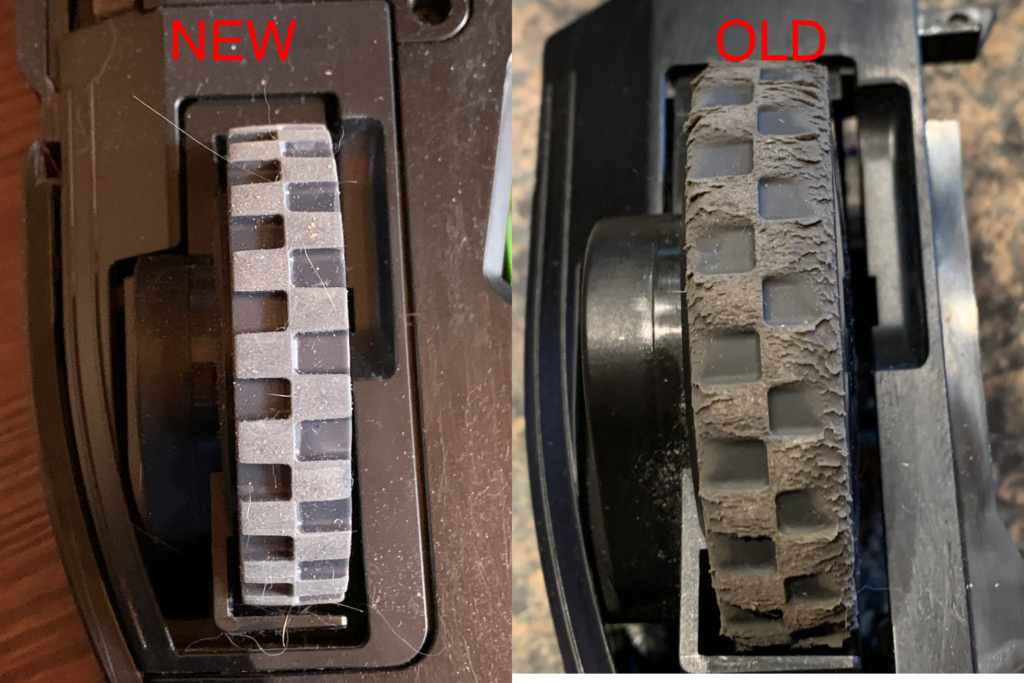
The above close-up makes the wear very apparent, but I should have noticed it earlier. Even the picture I sent to iRobot support attached below makes it fairly clear- note that I added the highlight after the fact.

There is one additional indicator of the uneven tire wear that I can notice now that the new wheels are installed. Furminator has been making a ‘different’ sound for the last year or so as it trundles around on flat hard surfaces- a ‘thumpa-thump’ noise. With the new wheels it is moving with an even rumble.
I think Furminator has been ‘limping’ or wobbling side to side as it worked and I probably should have noticed that. My hypothesis is that the robot reached a point where the wheel tread unevenness was severe enough to result in one wheel regularly being off the ground, activating the ‘uneven ground’ sensors.
Planning for the future
I’m going to take one more step to close out this story. The tread on the s9’s wheels is not ‘officially’ replaceable: I think iRobot has changed this with newer robots. The full wheel replacement is great, but I can’t expect iRobot to do this again.
There are aftermarket tread kits that have the user do a bit of surgery on the wheel to peel off the glued-on original treads. I’m going to get one of these kits and get the old wheels prepped for future use so I can hopefully keep Furminator working for another five or six years.

