Ecto is a great “off line” blog post editor, and I strongly recommend it for anyone who posts a lot to one of the types of blogs it supports. Version 2 of Ecto for Windows was just released recently.
Anyway, on my particular machine I’m running Windows XP X64, and Ecto 2 is having some problems with the 64 bit version of Windows. Basically, the problem I’m experiencing appears to be related to an interaction between the eSellerate registration drivers and Windows XP X64. Alex Hung, the Ecto for Windows “guy”, has been diligently trying to fix the problem, and I’ve chipped in by trying out different versions of the code and such.
All of this is leading up to what has to be my favorite error message of all time. For some strange reason, probably totally unrelated to the “real” problems I’m experiencing with 64 bit Windows and Ecto, I ended up with a blog posting showing up in Ecto that wasn’t in my blog. It was stubbornly sticking around- I refreshed several times, and still this test post was there. Finally, I decided to click on the delete button and get rid of this “phantom” post. Here’s the error message Ecto
generated:
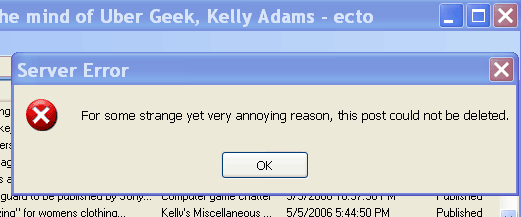
Yep, strange and annoying is right 🙂
UPDATE: Alex Hung tells me that the text of the error I’ve described here actually comes from WordPress, and Ecto just “passes it on” in the dialog box. But its still funny 🙂

